Summary:
roles:
roles:
Texturing Artist
Visual Effects Artist
Lighting Artist
Designer for the Posters
Animator
In charge of doing the Previs
Texturing:
For the texturing category, it was separated into two parts. Shalini was in charge of the texturing the character while my role's to texture the set extension.
Research:
The stort took place in a shooting range; we got our concept from the "Looney Tunes" Cartoon show, bugs bunny and Elmer Fudd.
Thus, I took this into consideration and didn’t want a modern kind of shooting range. Therefore I felt that the theme of a cottage seems to suit our scene more.
Found those royalty images online.
. Used the first cottage set as shown above as I felt that it suits our scene the most.
The set of images used for this project.
Reference website:
In order to get the correct placement for the textures, I used the UV texture mapping to align the texture to where I want it to appear.
Props:
For the guns, I used MIA material's preset copper shader and applied silver and bronze jpg images to it.
Textures used:
Problems Faced:
Untextured Rifles. We rerendered a total of 7 shots.
 |
| Untextured rifles |
 |
| Untextured rifles v02 |
 |
| Untextured rifles v03 |
Design of Posters:
For the poster where the bullets are going to land, I figured that the posters could actually give some identify to the two main characters.
Here are some pictures of shooting range’s panels.
After Looking at these pictures, I figured that shooting deer for the characters could make them too cruel. And killing witches’ seems too epic. Thus, I figured that shooting crows for their occupation might be a great choice since we humans already have a fixed mindset of crows being as pest.
 |
Add bull eyes. |
Added in a vintage paper for the crow and not forgetting to read just the size of the circular bull’s eyes.
This is a before and after image of the poster.
Final Image:
Poster design for manual handling:
We wanted something really simple and easy to understand.
Thus, I decided to use the one of the character to showcase what will happen if it does not carry heavy material improperly.
Here’s the image to compare the orginal and the finalized work:
 |
Final Design |
Lighting:
Aim: To create an indoor orangey environment. Something like a sun set kind of look as I didn’t want something too plain and it was also to create a shooting range plus cottage kind of atmosphere.
Initially I used some fluorescent lights and one directional light.
Here’s a picture of the placement of lights:
Rendered images using different light attributes:
I deleted some of unnecessary lights and it became better.
. Used four area lights
Rendering time using first set of lighting:
45 min
Rendering time using finalized lighting:
3 min
Lesson Learnt:
To effectively bump down the rendering time, rectangle type was used as the light shape. The benefits of using area lights are that the values of the shadow rays and ray depth, will adjust accordingly to the shape of the area light. As compared to using directional lights or other lights.
Failed trial on doing ripple effects using AE.
Mr. Ronald Bernard taught me a more effective way of doing ripple effects via Houdini.
 |
| Line |
 |
| Used Expression to drive the line |
 |
| Compositing of 2D images with the live wire, grey scale, surface, particles I can customize the glow of the wire, adjust radial blur. Will referencing the shock wave based on the movie "Scott Pilgrim vs. The World (Boss Battle #5)" Here's the reference pictures: Final Outcome: |
Looking through Scope Effect:
 | ||
| Color Correct Foreground and bulge
Reference Website: http://www.youtube.com/watch?v=XT0z0RauUoI&feature=related (Part 1) http://www.youtube.com/watch?v=5vB7n-sFeD8&feature=related (Part 2) http://www.youtube.com/watch?v=zPunabl0zFg&feature=related (Part 3) |
Animator:
I was assigned some shots for the animation; here are some of the images where the characters were animated by me.
 |
| Camera Zoom In |
 |
| Zoomed In shot |
 |
| Looking through Scope |
 |
| Expression of bear |
 |
| Fires the rifle |
 |
| Bear got pushed back by shockwave. -- End of Summary -- |
Day 11:
Task accomplished: Shock wave Effects
Placing in an Ambient Occlusion layer for all the 14 maya files.
Did a trail test for the shock wave effects. Imported the maya file into houdini.

 |
| Align the placement of ripple according to the floor Color of the shock wave have been approved by everyone in the group. A detailed update on the ripple will be done tomorrow when it have been finalized. Will referencing the shock wave based on the movie "Scott Pilgrim vs. The World (Boss Battle #5)" Here's the reference pictures: # Special Thanks to Mr Ron for teaching us the ripple effects. C: Online Research on Ambient Occlusion: After looking at several AO passes, I believe that this AO pass is very nicely done. Thus, I would do my best to achieve this effect. My job was to take home the 14 maya files that have been animated and add in the ambient occlusion so that when my team mates get the file, they could just render immediately, and so that there would be consistency with the rendered images. |

Test Trail on the scenes, trying different max distance.
Weekends! <3
Task Accomplished: Transferred all the data from our previous blog to this one here.
Customized the blog with newly rendered pictures
Finished the shots for animation, have a little free time.
I transferred everything from the previous blog to the current blog. Took around three hours to do so, due to the huge amount of pictures and videos to upload. It's was pretty painstaking.
Added the roles and task accomplished for each almost day so that Mr ron will know what we have done for the day at a glance.
WHY DO I HAVE TO TRANSFER ALL THE DATA? >.<
Cause we are suppose to present this blog on the presentation day itself.
I've customize this blog accordingly, I have evolved from being a noob in blogging to being a novice! HOHOHO! =.=''
Anyways, I have to render some pictures for this blog too!
Day 10:
Lighting and Animating
Task Accomplished: Transferred all the data from our previous blog to this one here.
Customized the blog with newly rendered pictures
Finished the shots for animation, have a little free time.
I transferred everything from the previous blog to the current blog. Took around three hours to do so, due to the huge amount of pictures and videos to upload. It's was pretty painstaking.
Added the roles and task accomplished for each almost day so that Mr ron will know what we have done for the day at a glance.
WHY DO I HAVE TO TRANSFER ALL THE DATA? >.<
Cause we are suppose to present this blog on the presentation day itself.
I've customize this blog accordingly, I have evolved from being a noob in blogging to being a novice! HOHOHO! =.=''
Anyways, I have to render some pictures for this blog too!
| Our cute bunny. HEKHEK!!! |
Day 10:
Lighting and Animating
Role: Lighting Artist
Task Accomplished: Managed to get the lighting in the school pc to match the lighting that we want.
Task Accomplished: Managed to get the lighting in the school pc to match the lighting that we want.
Challenge faced: Using the same Maya file, the rendered image in MAC and PC appeared very differently.
To make sure that there is consistency in our work, we are going to render our final work using the school computer.
Being unaware that the color of the rendered image would appear so differently. It was a lesson learnt. Took around two hours to tweak the color of the lights accordingly.
I couldn't show you the rendered image using school pc as I do not have it with me at the moment. Will update this post again during Monday.
Role: Animator
I was assigned to animate 5 shots out of the 21 shots.
Due to the rendering issue caused by difference between mac and pc AGAINNN.. XD, our team came out with the idea of play blasting the final video to see how the outcome will be like first and then render it when we go to school.
Here's the play blast video:
Day 09:
Lighting
Role: Lighting artist
Aim: To achieve an indoor orangey environment.
We discussed about the kind of lighting that we want to achieve as a team. The environment of the set extension have already been created, thus we figured that orangey lights would suit our cg cottage environment the most.
At first, I used three ambient lights. And one directional light.
Result:
Finalized lighting:
. Used four area lights
. Decay Rate: Linear
. Changed the color of lights
Rendering time using first set of lighting:
45 min.
Rendering time using finalized lighting:
3 min.
Lesson learnt:
To effectively bump down the rendering time, rectangle type was used as the light shape. The benefit of using area lights is that the values of shadow rays and ray depth will be adjusted according to the shape of the area light. As compared to using directional lights or other lights.
--- MISSION ACCOMPLISHED ---
--- MISSION ACCOMPLISHED ---
# Credits to Mr Pang for the knowledge of using area lights.
Day 08:
Task Accomplished: Looking through Scope Effects
I have completed the trail for looking through scope effects.
I tried using the png file that Wei Yi passed to me:
I did some research and found an online tutorial which produced a much more better result.
Here's some steps that I did in order to get the final outcome.
This effect consist a lot of steps and layers in after effects thus I used almost the whole day to prefect the little details in it.
Day 07:
Roles for the day:
Day 08:
Task Accomplished: Looking through Scope Effects
I have completed the trail for looking through scope effects.
I tried using the png file that Wei Yi passed to me:
 |
I wasn't happy with the result. |
Here's some steps that I did in order to get the final outcome.
 |
| Original Footage |
 |
| Color correction,Fast Blur |
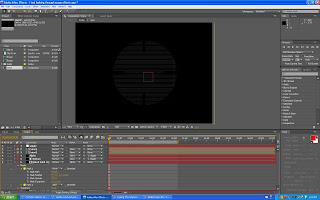 |
| Linings that appear in the middle |
 | ||||||
| Final Outcome |
Day 07:
. Lighting Artist(Set Extension)
. Texturing Artist(Set Extension)
. Visual Effects Artist
Task Accomplished: Lighting the sets, Fully Textured the scene
Failed to Accomplish: Ripple effects using AE
Task Accomplished: Lighting the sets, Fully Textured the scene
Failed to Accomplish: Ripple effects using AE
 | ||
Current Lighting Situation/ Placement of Lights, Scene fully textured Rendered Images with different light attributes: Deleted additional lights and changed the color of lights to orangey:  Also did the ripple effects. she was not really happy with the outcome of it, Mr Ron will in assisting us on the this particular effect. Day 06: Design of posters for manual handling and noise hazard Design of Posters: The job of the two main character in this animation is to kill crows! ;) Here are the process towards the final design: Original Picture and the final Picture Poster Design for manual handling: Final Design Day 05: Task Accomplished: Shockwave Effects Previs Discussion of storyline Team have finally settled on the storyline. Thus I went on to test on the ripple effects. Here's the outcome of the effects. http://shalinisativil.blogspot.com/2011/02/safety-at-workday-5friday.html Final Previs: http://dm4299grp07.blogspot.com/2011/02/day-05.html Day 04: |
Avinash and I did the previs together. Here's one of the shots taken.
Also did some texturing on the machine gun:
Did research on the ripple effects:
Day 03 to Day 01:
We were brain storming on the concept of the story. And had an discussion on the roles of this project.
Main roles:
Visual effects artist for the shock wave and looking through scope effects.
Texture Artist for cottage. (Set)
Doing the Previs together with Avinash
Lighting Artist
Animator































































No comments:
Post a Comment