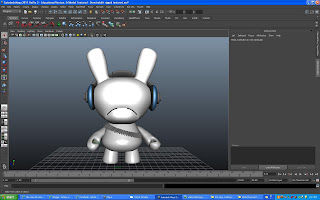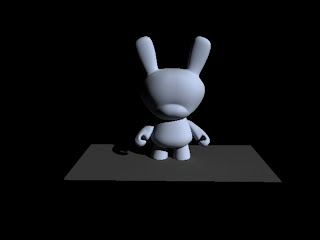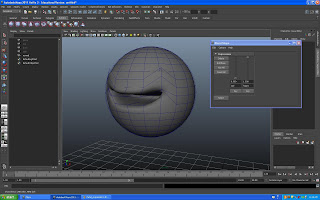Today our group were doing the last stage of the animation Avinash and Wei Jie were in the process of finishing up their animation. were in the stage of finishing the animation.
These would be the animation work which Avinash did. He did the animation for shots 7 and 8. He did lots of trial and error and after lots of trial and error he did manage to get the result he wanted. below are the final results of the animation he did in maya, which was playblasted and converted to a video.
This was the trial did by Avinash. He was not happy with the result he achieved.
Next, was the work done by Poh Ling she animated the some of the scenes, the ripple effect in Houdini with some assistance from Mr Ron.
These are the reference pictures by Poh Ling, she used houdini to get the effect and she imported the ripple effect into maya.
Test Trail on the scenes, trying different max distance.
| AO - Shot 1 |
AO - Shot 2 |
 |
| AO - Shot 3 |
For today, Wei Yi did some bullet holes effects, she used After Effects to create and composite those bullet holes. She also researched on how to create the bullet hole on the score-board.
Below is the link on which she used to reference:
After she researched on how to do the bullet hole, wei yi followed the tutorial and she did her first bullet hole using Photoshop.
The second bullet hole she had done:
The third bullet hole I had done:
She repeated all the steps she learnt from the tutorial that she had researched through the link as shown above to create the second and third bullet hole.She just wanted to compare which one she did was the best and used it for our scene. After discussing with the group members, we decided to use the third bullet hole for our scene. Wei Yi found some difficulties while doing the dodge and burn effects. She found it quite tedious in getting the outer layer of the bullet holes.
Wei Jie was still animating his scens as there were some problems in the vertex of the model therefore he had to go through every single shot to make sure that all the shots were perfect before we batch rendered them.
Shalini was in charge of the documentation and she did a thorough in the check fo all the scenes before they were being batch rendered. I found out that I had to be sure and precise before we batch rendered the scenes. I also did the production schedule.
That was the work done for today, we were getting ready for the batch render....booking all the computer by coming early in the morning...it was really a hassle but we decided to break -up the work so that all of us will have a fair share.
This would be the first bullet -hole