Task Accomplished today:
Looking through Scope Effects (Poh Ling)
Blend Shapes (Avinash)
Texturing of characters (Shalini)
Rigging and Shatter Effects (Wei Jie)
Poh Ling have completed the trail for looking through scope effects.
She tried using the png file that Wei Yi passed to her:
 |
She wasnt happy with the result.
|
She did some research and found an online tutorial which produced a much more better result.
Here's some steps that she did in order to get the final outcome.
 |
| Original Footage |
 |
| Color correction,Fast Blur |
 |
| Linings that appear in the middle |
 |
| Final Outcome |
Avinash did the blending shapes for the expressions of the characters.
He with the aid of of youtube he did manage to get the result he wanted.Avinash found it tough to select the vertices and get the correct facial expression for thye model. He faced problems while doing the blending shapes, but he managed to overcome them.
Shalini continued on the texturing of the rabbit,she did the texturing of the rabbit, the group members liked the concept of having a white rabbit with ammos.They also wanted the rabbit to look something like mashimaro a cartoon character.Therefore, I did some research on how the character looked like and modelled its eyes using lines using photoshop and texture mapped them on to the face at first it did not look convincing.
 |
This was the image which Shalini did in Photoshop to get the shape of the eye.
|
This was the trial she did which ended up in a failure,she did the UV mapping but unfortunately it did not work as it also appeared on the back of the rabbits head therefore, she had to make sure that the faces were selected and did a planar mapping to it in order to remove the mark.
Lesson learnt was to make frequent use of the UV texture editor as it helps make the texture be in place n look realistic.
Wei Yi continued with the lightings for the character.
Wei Jie did the rigging for the models. He also did the painting Weights for the models he did spent more time on it in order to make it realistic. Wei Jie encountered many obstacles while doing the painting Weights. The paint had to be precise in order for the animating work to go smoothly.
 |
This was the shutter effect done by Wei Jie. |
 |
| Painting Weights By Wei Jie |















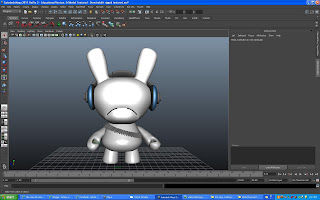
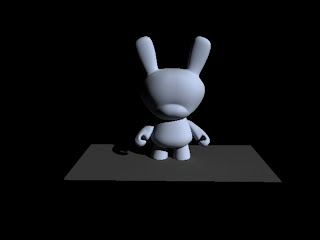



No comments:
Post a Comment